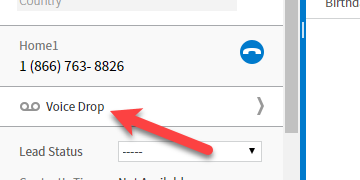How to Set Up Voicemail Drop
Please note the following
- You must select your voicemail drop BEFORE the beep in order to push your message through. If you hear the beep, you will not be able to use the voicemail drop feature, and will need to record a message manually.
Recording Voicemail Drop Messages
- Using your VanillaSoft VoIP phone, dial *99 then call.
- If you have a multi-extension account, when prompted, enter your extension.
- Enter your 4 digit access code (if you are unsure what your access code is, view our ‘How to Find or Change Access Code‘ article).
- From the main menu, press 4 for greetings.
- Press 5 to record your pre-recorded messages.
- Using 1-9, select the mailbox number. Take note of which mailbox you have selected for future steps.
- To record more than 1 voicemail drop, repeat steps 4-6. Once complete, you can disconnect the call.
Activating Your Voicemail Drop Messages
Now that your recordings are complete, you will activate your voicemail drops by following these steps:
- Log in to your VanillaSoft account as a caller.
- Click on your username in the top-right corner of the screen.
- Select VMDrop from the left-hand pane.
- Check the Active box for the mailbox number you selected while recording.
- Enter an appropriate label (description is not required).
- Repeat steps 3 and 4 for all recorded voicemail drops.
- Click Save.
- Once you see the “Voicemail Drop settings were saved” message, click the blue arrow in the top-left corner to go back to the contact screen.
Using your Voicemail Drop
When you make an outbound call and there is no answer, click the voicemail icon when you hear the contact’s voicemail message. If you have more than 1 voicemail drop, you will see a list of all your voicemail labels in which you would need to select the appropriate message to drop.After you select the voicemail drop, your phone will dial 99 followed by the mailbox number, then your phone will automatically disconnect the call. This confirms that your voicemail drop has been pushed through to the contact’s voice mailbox.